
Getting Started

|
This page will walk you through how to make your first IncrediZoom movie in five easy steps. You are also encouraged to look at some of the example files that are included with the software. Step 1: Load Images When you select New from the File menu, you'll see the Image List editor, shown below. From this window, click the Add Image button to add the images that you will use for your IncrediZoom movie. Only one image is needed, but you'll be able to create longer zoom sequences by using more. Use the up and down arrows to arrange the images so that they're ordered from the widest angle view to the most telephoto. |
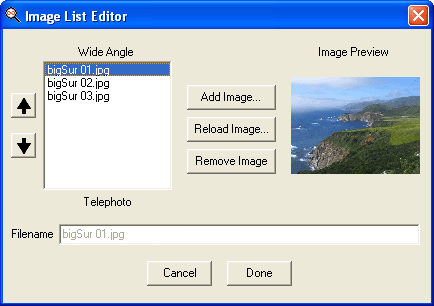
|
Step 2: Align Images In the main editor window, align each pair of images. Start by clicking on the first image in the left list. On the right, you'll see the second image overlaid on top of the first. Click and drag inside the red rectangle to align the images. Use the red R handle to rotate the image, or the blue S to scale the image. If you need to see more detail, click and drag with the right mouse button to zoom in or out of the work area. Click and drag with the left mouse button outside of the red rectangle to drag the work area. |
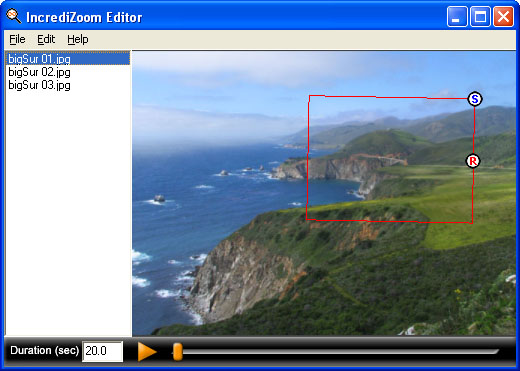
|
Step 3: Set the Zoom Target When you click on the last image in the list, there are no additional images to align. Instead, you use the red rectange to set the Zoom Target. This specifies where the image region you want to see at the very end of the Zoom Movie. |
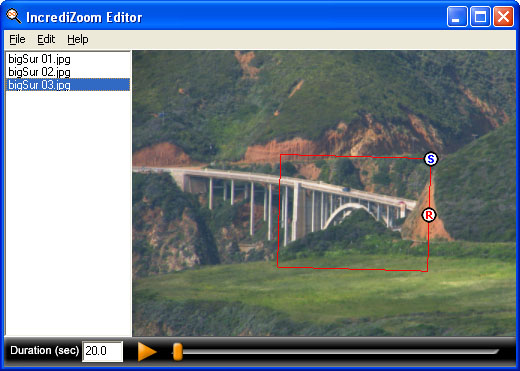
|
Step 4: Preview Your Movie Click play and admire your movie! If you want to make changes, you can go back and edit the Image List or the Image Alignment at any time. Step 5: Export to Web If you want to share you movie online, then select Export to Web from the File menu. This will open the window shown below, which gives you all the options you need to make a customized webpage with an embedded Zoom Movie. |
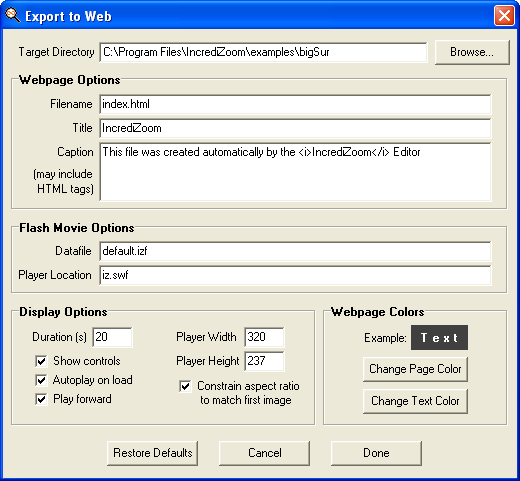
|
Ready to try it yourself? You can download the a fully-functional trial version of the software for free! |
| IncrediZoom is a Product of |